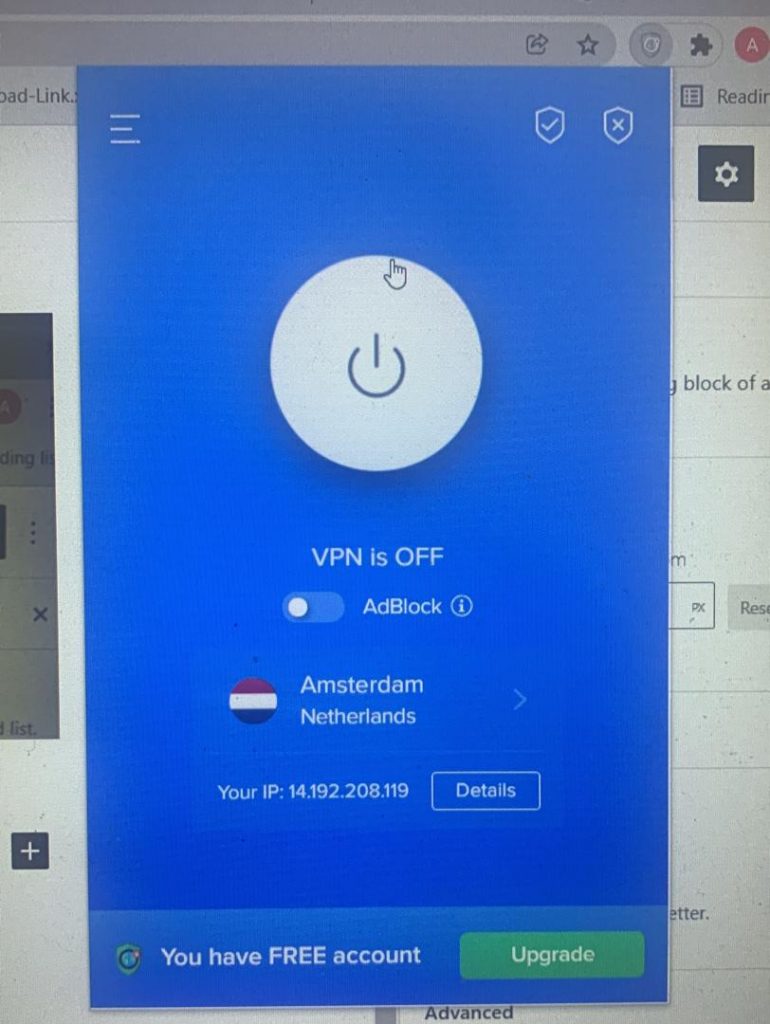Some of the games has been blocked , so you would need a VPN or DNS changer to download and gain access to our Games. We Provide 2 types Vpn for you so that players can easily to use it and its free for all. IOS, APP and software above is compatible for IOS, ANDROID and PC
let me Introduce you the Vpn for Android. (DNS Changer IPv4/IPv6)
Things To Do:
- Go to Google Play Store And Search.
- Type “DNS Changer For IPv4/IPv6-Forstnerd.com
- Click Install.
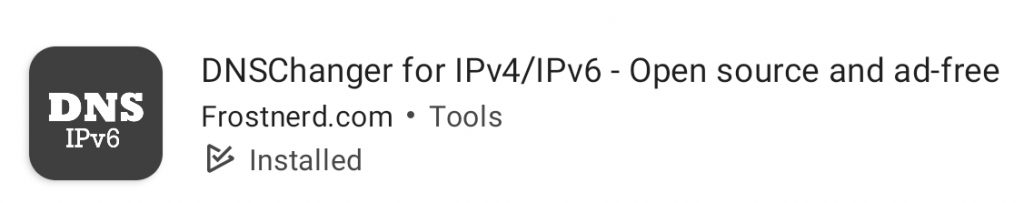
Second Step:
- After Installed, Go Into The DNS Changer Apps.
- In The DNS Changer Apps, Click Start
- Then It Will Change Your IP Address And You May Install Our Casino Apps.
- Tap Stop Button To Recover Default IP address
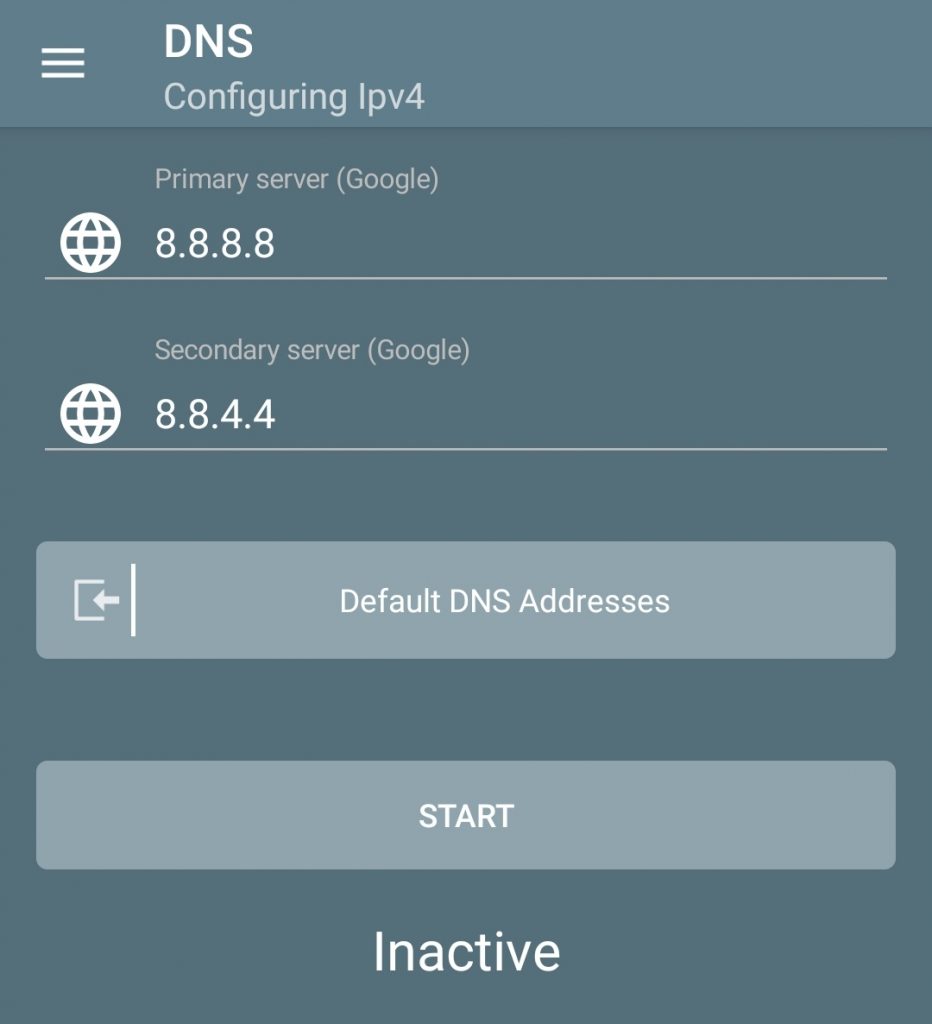
Direction for IOS Users (I-Phone)
First Step:
- Go To Apps Store And Search.
- Type DNS Changer.
- Find The DNS app shown in the picture and tap install
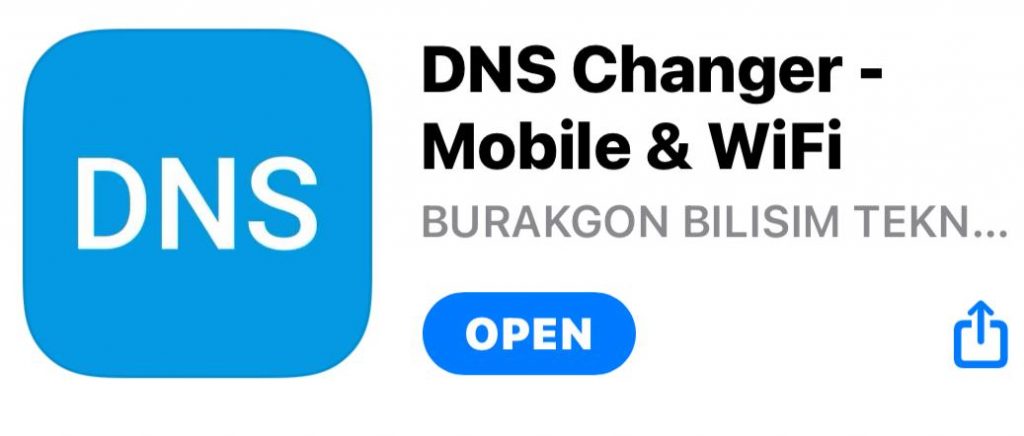
Second Step:
- Once installation is done, Tap Open the App
- In The DNS Changer Apps, Click Start
- The APP It Will Change Your IP Address And You May Install Our Casino Apps.
- When You Don’t Want Use The DNS Changer, Click Stop and Your IP Address Will Back To Default.
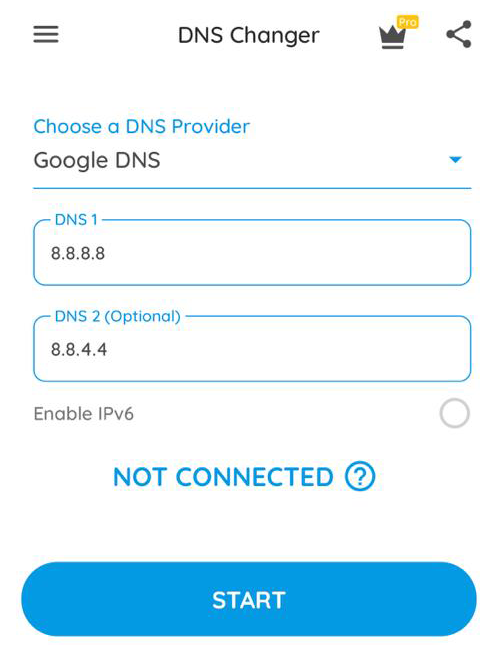
Direction For Pc Version. (Veepn)
First Step:
- Go To Google Search Veepn.
- Click The First One And Go Into The Website.
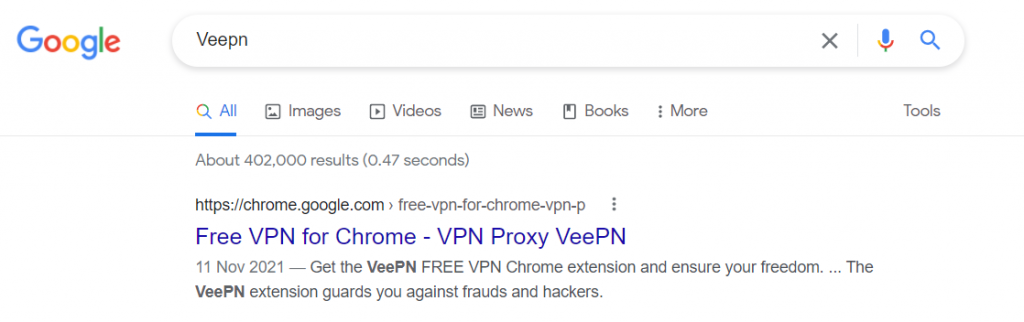
Second Step:
- When You At The Website Click Add To Chrome At The Right Side.
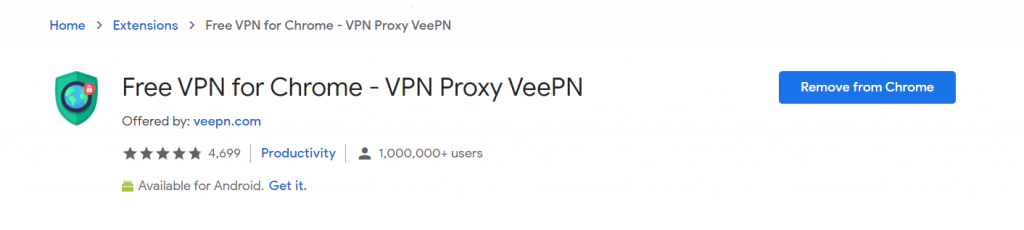
Third Step:
- After Done Second Step, Click The Right Upside(A little Puzzle Shape) You Will Access To Extentions App.
- Click The Free Vpn For Chrome.
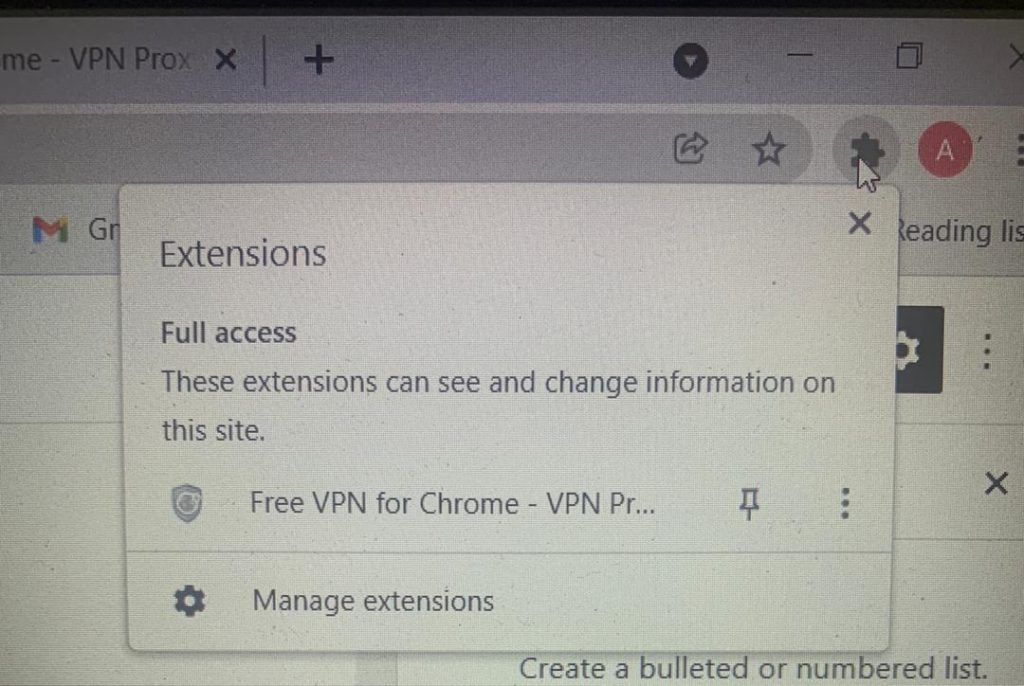
Last Step:
- After Click The Vpn For Chrome, It Will Appear The Veepn Will Come Out.
- Click The Middle Button And It Will Start Work.
- When You Not Using The Veepn You Can Off It.